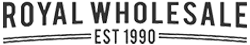Having trouble completing your purchase?
Are you having trouble making your purchase? Here are some tips:
- Please check your internet connection to ensure it is stable and strong. Poor internet connectivity can lead to payment processing issues and slow loading of web pages, potentially causing problems with your purchase.
- Clear your browser's cache: To resolve any issues with your shopping cart or payment processing, clear your browser's cache. Go to your browser's settings, locate the "clear browsing data" option, choose the desired time range for cache clearance, and then select the "clear data" button.
- Consider using an alternative browser or device (tablet, laptop, PC, phone): Occasionally, challenges with making purchases may be linked to the browser in use. Attempt the transaction using a different browser and check if the issue is resolved.
- Disable your browser extensions: Browser extensions can occasionally interfere with the checkout process, preventing customers from making a purchase. Try disabling any browser extensions you have installed and see if this resolves the issue.
- Check your payment information: Ensure that your payment details are accurate and up-to-date. Double-check your credit card number, expiration date, and security code to confirm their correctness.
- Contact customer support: If none of the above steps resolve the issue, contact Royal Wholesale Candy's customer support team for further assistance. They may be able to identify the issue and help you to complete your purchase. You can find their contact information on the website.
By following these troubleshooting steps, you should be able to resolve any issues you may have with making a purchase on Royal Wholesale Candy's website.
Did you lose your existing cart?
Your shopping cart contents should be automatically saved for 15 days by default, as long as you do not clear your browser's cache within that period. If you encounter the issue of an empty shopping cart upon returning to the Royal Wholesale Candy site after some time, we understand your frustration. To address this issue, we have created a troubleshooting guide to help you understand why this may occur and offer solutions to resolve the problem.
When you leave a website without completing a purchase and return after a certain period, your session may expire. Sessions are typically set to a specific duration to protect your privacy and ensure the security of your information. This can lead to an empty shopping cart. To resolve this issue, we recommend the following:
Browser settings: Certain browsers are set to automatically clear cookies or browsing data upon closure, resulting in an empty shopping cart upon your return. To avoid this, you can modify your browser settings:
1. Navigate to the "Privacy" or "Security" section in your browser's settings or preferences.
2. Find options related to cookies or browsing data and make sure the setting to clear them on exit is disabled.
3. Save the changes and restart your browser. Going forward, your shopping cart should preserve its contents.
Device or browser switch: If you return to the Royal Wholesale Candy site on a different device or using a different browser than you originally used, your cart may not be carried over. To resolve this:
Try accessing the site on the same device and browser that you used when you initially added items to your cart.
Contact customer support: If you've followed the steps above and continue to experience an empty shopping cart upon returning to the site, please reach out to our customer support team. Provide them with detailed information about the problem, including the steps you've already taken to troubleshoot. They will investigate further and provide personalized assistance to resolve the issue.
We apologize for any inconvenience caused and appreciate your patience as we work to ensure a seamless shopping experience for you.
Thank you for choosing Royal Wholesale Candy for your candy and chocolate shopping needs!